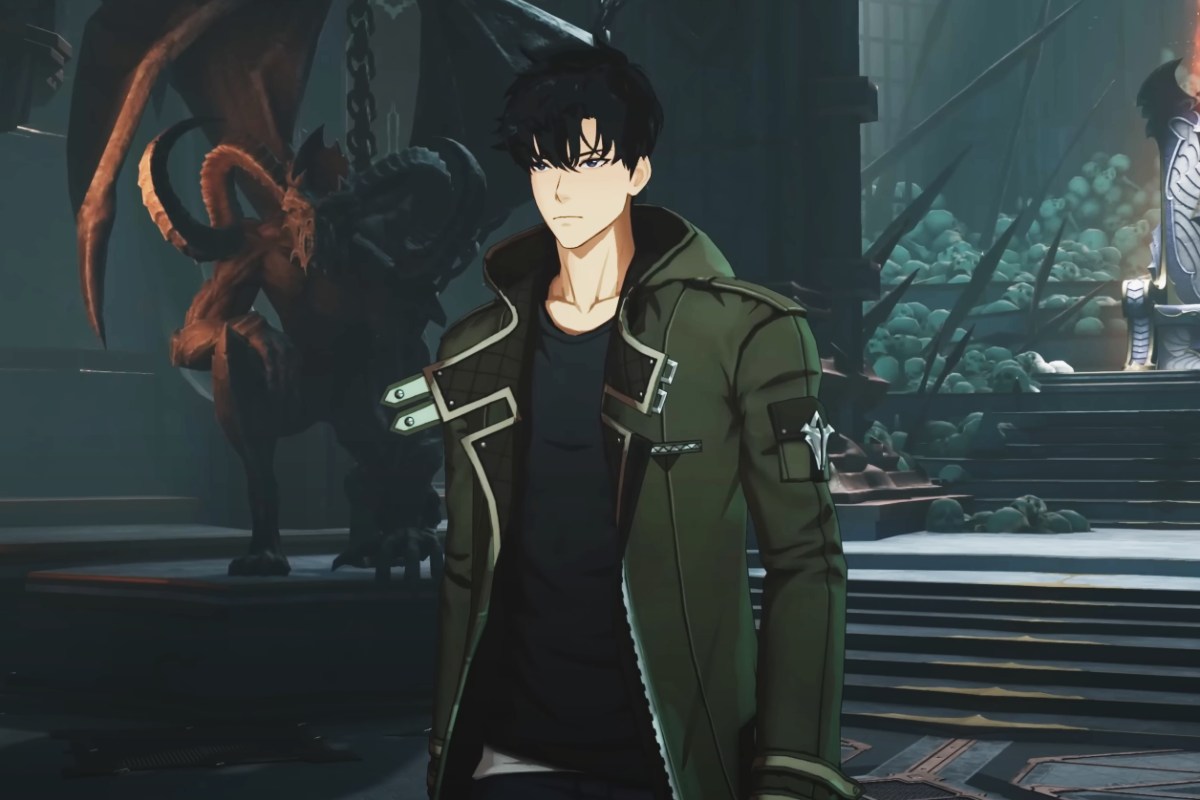Gaming: What’s the Best OLED PC Monitor?
Anyone who has played a game or watched a movie on an OLED display will tell you the same thing: this technology delivers a truly unmatched visual experience, with incredibly rich colors, deep blacks, and striking contrast. But with a constantly evolving market and often steep prices, choosing the best OLED monitor for your PC isn’t always easy. Here’s everything you need to know!
The first OLED TV was released by SONY in 2004, but for years OLED panels were limited to high-end televisions and smartphones. The first OLED PC monitor—the Dell UltraSharp UP3017Q—only appeared in 2017, and it wasn’t until 2023 that OLED monitors in the 27 to 34-inch range became truly mainstream. Today, we can finally enjoy stunning image quality on our desktop setups.
How to Choose the Best OLED Monitor: Key Buying Factors
OLED monitors have raised the bar for PC gaming visuals. But the options are multiplying, and there are plenty of specs and features to sort through before buying. To make things clearer, let’s break down the main factors to consider when choosing an OLED monitor.








The Best OLED Gaming Monitors of 2025
Samsung Odyssey G6 |
ASUS ROG Strix OLED XG27AQDMG |
Samsung Odyssey G8 |
ASUS ROG Swift PG32UCDM |
LG 34GS95QE |
|
|---|---|---|---|---|---|
| Overview |  |
  |
 |
 |
 |
| Size | 27" | 27" | 27" | 32" | 34" |
| Aspect Ratio | 16:9 | 16:9 | 16:9 | 16:9 | 21:9 |
| Flat / Curved | Flat | Flat | Flat | Flat | Curved |
| Resolution | 2560 x 1440
(2K QHD) |
2560 x 1440
(2K QHD) |
3840 x 2160
(4K UltraHD) |
3840 x 2160
(4K UltraHD) |
3440 x 1440
(2K WQHD) |
| Panel Type | QD-OLED | W-OLED | QD-OLED | QD-OLED | W-OLED |
| Response Time (Gray-to-Gray) | 0,03 ms | 0,03 ms | 0,03 ms | 0,03 ms | 0,03 ms |
| HDR |  |
 |
 |
 |
 |
| Max Brightness (SDR) | 250 cd/m² | 278 cd/m² | 250 cd/m² | 265 cd/m² | 275 cd/m² |
| Refresh Rate | 240 Hz | 240 Hz | 240 Hz | 240 Hz | 240 Hz |
| G-Sync / FreeSync Compatibility | FreeSync Premium Pro
G-SYNC compatible |
FreeSync Premium Pro
G-SYNC compatible |
FreeSync Premium Pro
G-SYNC compatible |
FreeSync Premium Pro
G-SYNC compatible |
FreeSync Premium Pro
G-SYNC compatible |
| Connectivity | HDMI 2.1 (x2)
DisplayPort 1.4
USB-A 3.0 (x2)
USB-B
Earphone jack |
HDMI 2.0 (x2)
DisplayPort 1.4
USB-A 3.2 (x2)
Earphone jack |
HDMI 2.1 (x2)
DisplayPort 1.4
USB-A 3.2 (x2)
USB-B
Earphone jack |
HDMI 2.1 (x2)
DisplayPort 1.4
USB-A 3.2 (x3)
USB-C
Earphone jack
SPDIF out |
HDMI 2.1 (x2)
DisplayPort 1.4
USB-A 3.0 (x2)
USB-B
Earphone jack |
| Warranty | 3 years | 3 years | 3 years | 3 years | 2 years |
| Availability | View at  |
View at  |
View at  |
View at  |
View at  |
In our opinion, the ASUS ROG Strix OLED XG27AQDMG is the best 27-inch OLED monitor, while the LG 34GS95QE stands out as one of the best 21:9 ultrawide monitors.
Why Are OLED Monitors So Expensive?
The best OLED monitors usually cost between $600 and $1000—a steep price for many gamers. But why exactly are they so expensive?
First, OLED is inherently complex and costly to produce. Unlike LCDs, which use LED backlights and liquid crystals to control light, each OLED pixel emits its own light via an organic diode. This requires specialized materials and advanced manufacturing processes, driving up production costs.
Second, OLED monitor production is still relatively new, and yields (the percentage of panels meeting quality standards after production) are lower than with LCDs. This leads to higher unit costs.
On top of that, demand for OLED panels is constantly rising, especially for smartphones and TVs. Manufacturers like LG have to divide production capacity across different markets, keeping OLED monitor prices high.
Finally, OLED monitors are currently limited to premium models. Entry-level products—like those with fixed stands and minimal connectivity—don’t yet exist, which keeps prices from dropping.
Should You Worry About OLED Burn-In?
OLED technology offers incredible image quality, but it does have some drawbacks. The most well-known is burn-in, where ghost images or permanent marks can appear on the screen.
This happens when static elements—like logos or UI elements (taskbars, etc.)—stay on screen for very long periods. The diodes in those pixels wear out faster, sometimes leaving visible marks.
While burn-in is irreversible, manufacturers have introduced solutions to slow down diode wear. These include brightness compensation (since excessive brightness accelerates degradation) and pixel-shifting techniques, where static elements are subtly moved by a few pixels at intervals—something imperceptible to the user.
Burn-in is still a challenge for OLED monitors, but it shouldn’t stop you from adopting the technology. Today’s panels last much longer, and burn-in issues are usually covered under warranty.